I swear, every time I read a chapter from Kajder, I feel like the worst teacher in the world! Don't get me wrong, I enjoy the book because I think I am learning a lot from it, but at the same time I feel as though I am the example of what-not-to-do! I can pretty much point-for-point say that I do the opposite of what she says a teacher should do!
Example 1: Assessing What the Students Already Know
Kajder suggests that we should ask students about their internet history and provide them with an opportunity to assess their understanding of the internet (via a quiz, journal prompt etc.). I do neither of those...it's pretty much just a "Sign on and go!" type of thing in my classroom. Okay, so that is one thing to add to my "Things to Work On" list.
Example 2: Searching Strategies
Kajder mentioned Boolean operators in chapter 7, and I had no idea what they were, so I flipped back to chapter 5 to skim about them, since she mentioned referring to chapter 5. I thought it would be some huge complicated thing, but when I saw that they were words like "and" "or" and "not," I relaxed-- I use those all the time! Yeah...reading chapter 5 made me realize they aren't just simple words, and apparently since I don't capitalize them, I have been doing it wrong all these years!!! And I definitely don't teach my students how to narrow down and filter the information so that it is the most specific and relevant. In addition, I had no idea about things like using the "+" or "-" or "title:_____" to find information-- I just typed in words. So another thing to add to my list-- how to effectively search the internet. Shoot, I thought I already knew that one!
Example 3: Meta-Searches and the Deep Web
I didn't know these existed...I thought the internet was the internet. I had heard of GaleNet before, but I didn't know it accessed all this information that Google didn't. And the deep web sounds like it probably has a ton of great information! That's three "To-Dos" from this chapter alone...
Example 4: Evaluating What You Find
I know I can tell when a source is no good, but I am pretty sure my students have no clue. I think I might try to use the rubric in her appendix with my students next year to help them decide whether a source is good or not. That's 4...
At least I can say that I am pretty good at catching plagiarism in my classroom. Things like "double entendre" have made their way into student writing, and it makes it pretty easy to catch the cheaters. But I am obviously a hugely massive Work In Progress.
Course homepage
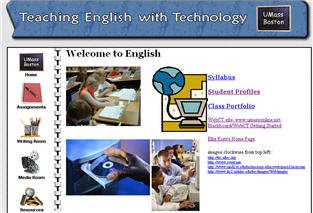
Course homepage
Subscribe to:
Post Comments (Atom)
8 comments:
Courtney,
Talk about inadequacy, I am learning/stealing what I need to learn myself (forget about students) from YOUR list of to-do's. I never even used boolean operators--at least you knew they existed and used them in lower case.
Honestly, I don't think ANYBODY in the general public knows that there are different "types of search engines." I remember being told by the professor on the first (and my last) day of an undergraduate Physics class at UMB that his preferred search engine was Dogpile (one of the meta-searchers)--and the stereotype is generally that "science people" tend to know more about these things...
Your students are lucky that you are actually creating a to-do list and planning to incorporate all of this.
Ana---I totally agree! I feel inadequate when I read the book and when we talk about all these web tools that I just don't use! I think that as teachers if we can try to implement even one new aspect of technology each year, our students will be better for it! (and hopefully by then we will feel better about using this stuff!)
Courtney,
I think of it this way -- if you find what you're looking for, which is credible, relevant information -- the exact nature of how you search is of less importance. I tried plugging in different variations on Kajder's search, and found a lot of the same information coming up.
I don't think anyone should feel inadequate about how little they've used technology. I've been very resistant to do so up this point, mostly because I don't know how to use it very well. But I do think -- and credit this awareness to this class -- that English teachers have a great opportunity now to use the Internet in a way to interest and motivate students.
I'm going to do it slowly -- try one or two things next year, and go from there...
Since Google seems to be the “Big Daddy” of search engines a lot of the other engines are unnecessary. Like Lucien’s experiment with search engines showed the results were startlingly similar.
I too felt a bit ashamed that I didn’t know about Boolean operators up until just recently. It was one of those terms I think I might have jotted down on a trip to the Healy library years ago, and forgotten about it, and how to use it. Then I asked a friend who was working as a graduate research assistant for one of the professors at UMB about searches and researching, and I used it for looking for articles for my final papers. The difference was immeasurable and made my life a lot easier.
I can't tell you how glad I am to know I am not the only one who didn't know what a boolean operator was. But I can top that, I've only learned through this class what "URL" is, only will someone please tell me who's correct? Kajder says it stands for "universal resource locator" (p.49), and K&L say its "uniform resource locator",(p.558). This sounds like a jeopardy question to me.
Jason, what was that advice you got?
Here's a great moment for Wikipedia. The entry for URL: http://en.wikipedia.org/wiki/URL. I think that we can be pretty sure that web-related info in this source will represent the common understandings of knowledgeable web users.
I also want to add that I really like Courtney's list of what she's learned from reading this section of Kajder. I'm also still learning, in my second time of using this book. But I haven't been systematic enough to create a list like this, and I think it's useful to do so.
Post a Comment